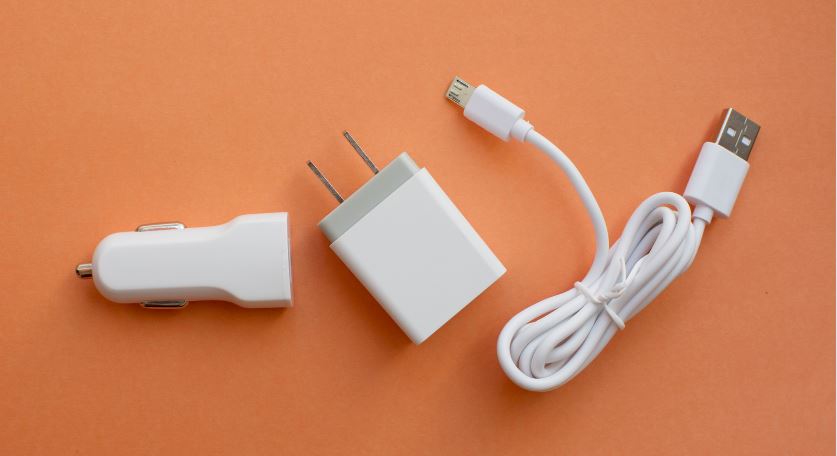Welcome to our blog post on how to clean iPhone charging port! We all know how frustrating it can be when your phone won’t charge properly, and often, the culprit is a dirty or clogged charging port. But fear not! In this article, we will guide you through the step-by-step process of how to clean iPhone charging port to ensure optimal performance and functionality.
So grab your cleaning materials and get ready to say goodbye to those pesky charging issues once and for all! Let’s dive in!
The Importance of a Clean iPhone Charging Port

Having a clean iPhone charging port is crucial for maintaining your device’s overall health and functionality. First and foremost, a dirty charging port can hinder the connection between your phone and charger, resulting in slow or inconsistent charging speeds. This can be incredibly frustrating, especially when you’re in need of a quick battery boost.
In addition to affecting charging speed, a dirty charging port can lead to other issues, such as overheating or potential damage to your iPhone’s battery. Dust, lint, and debris that accumulate over time can create blockages within the port, causing heat buildup during charging. This excessive heat can degrade the lifespan of your battery and impact its performance over time.
Furthermore, a clean charging port ensures proper data transfer between your iPhone and computer when syncing or backing up files. A blocked or dusty port may cause connectivity problems when trying to transfer photos, videos, or other important data from your device.
Signs That Your iPhone Charging Port Needs Cleaning
Keeping your iPhone charging port clean is essential for ensuring that your device charges properly. Over time, dust, lint, and debris can accumulate in the charging port, obstructing the connection between your charger and phone. This can lead to slow or ineffective charging or even a complete inability to charge your device.
So, how do you know if your iPhone charging port needs cleaning? Here are some telltale signs:
- Slow Charging: If your iPhone takes longer than usual to charge or the battery percentage doesn’t increase when plugged in, it could be due to a dirty charging port.
- Loose Connection: Does your charger keep disconnecting randomly? A clogged charging port may prevent the charger from fitting snugly into the port, causing intermittent connections.
- Discolouration or Debris: Take a close look inside the charging port of your iPhone using a flashlight. If you spot any discolouration or see debris like lint or dirt accumulated inside, it’s time to do some cleaning.
- Bent Pins: Pins within the charging port can get bent out of shape due to accidental drops or mishandling. Check if any pins appear misaligned; this could affect proper connectivity with the charger.
If you experience any of these signs, don’t panic! Cleaning an iPhone charging port is relatively simple and can often be done using household items:
Step-by-Step Guide on How to Clean iPhone Charging Port

Cleaning your iPhone’s charging port is a simple yet effective way to ensure optimal performance and prevent any potential problems. By following these easy steps, you can keep your device running smoothly:
Gathering Necessary Materials
Before you begin cleaning your iPhone charging port, ensure you have all the necessary materials. Here’s what you’ll need:
- Isopropyl Alcohol: This cleaning solution helps remove dirt and debris effectively without causing damage to your device
- Microfibre Cloth or Cotton Swabs: These soft and lint-free tools are ideal for gently wiping away any residue from the charging port
- Compressed Air Canister: If there are stubborn particles stuck in the charger port, a burst of compressed air can dislodge them easily
Now that you have everything ready, let’s dive into the step-by-step process of cleaning your iPhone charging port!
Remember, taking care of your device extends its lifespan and ensures optimal performance. So don’t neglect this crucial maintenance task! With just a few minutes of effort now and then, you can keep enjoying hassle-free charging experiences with your beloved iPhone for years to come.
Precautions to Take Before Cleaning
Before cleaning your iPhone charging port, it’s important to take some precautions to ensure you don’t damage your device. Here are a few steps you should follow before attempting to clean your charging port.
First and foremost, make sure your iPhone is turned off. This will help prevent any accidental damage while cleaning the charging port. It’s also a good idea to disconnect any cables or accessories that may be plugged into the charging port.
Next, gather all the necessary materials for cleaning, such as compressed air, a toothpick or SIM card removal tool, and cotton swabs. These tools will help remove dirt and debris without causing any harm to the delicate components in the charging port.
Handle your iPhone with care throughout the entire process. Avoid using excessive force when inserting tools into the charging port, and be gentle when removing dirt or debris. Taking these precautions will help ensure a successful cleaning without risking any damage to your precious device.
Methods for Cleaning (Using Compressed Air, Toothpick, Cotton Swab)

When it comes to cleaning your iPhone charging port, there are a few methods you can try. One popular option is using compressed air. Start by turning off your iPhone and then insert the nozzle of the compressed air can into the charging port. Gently press the trigger to release short bursts of air, which will help dislodge any loose dirt or debris.
Another method involves using a toothpick or a similar non-metallic object. Again, make sure your device is turned off before proceeding. Carefully insert the toothpick into the charging port and gently scrape along the edges to remove any buildup. Be cautious not to apply too much pressure or push too far into the port, as this could cause damage.
Alternatively, you can use a cotton swab dipped in rubbing alcohol to clean your iPhone’s charging port. Moisten one end of the cotton swab with rubbing alcohol and gently rub it along the inside walls of the port. This method helps dissolve any sticky residue that may be present.
Remember, whichever method you choose, always handle your iPhone with care and avoid excessive force when cleaning its delicate components!
Removing Stubborn Dirt or Debris
Sometimes, despite our best efforts, dirt and debris can become lodged in the charging port of our iPhones. When this happens, it may require a bit more effort to clean it out. Here are a few methods you can try to remove stubborn dirt or debris from your iPhone charging port.
Compressed air can be an effective way to dislodge any particles stuck inside the port. Simply aim the nozzle at the charging port and give it a few short bursts of air. This should help blow away any loose dirt or debris.
If compressed air doesn’t do the trick, another option is to use a toothpick or plastic dental pick. Gently insert one end into the charging port and carefully scrape along the sides to loosen any stubborn dirt or debris. Be cautious not to apply too much pressure, as you don’t want to damage any internal components.
In some cases, lint from pockets or handbags can accumulate in the charging port and prove difficult to remove with compressed air alone. In such instances, try wrapping a cotton swab around the tip of a toothpick and gently swirl it around inside the port to lift out any remaining lint.
Tips for Preventing Future Buildup in the Charging Port

One of the best ways to ensure that your iPhone charging port stays clean and free from buildup is by taking some preventative measures. Here are a few tips to help you prevent future debris from accumulating in your charging port.
It’s important to keep your iPhone away from dusty or dirty environments whenever possible. This can help reduce the amount of particles that may enter the charging port and cause blockages. Additionally, consider using a protective case for your iPhone, as this can provide an extra layer of defence against dirt and dust.
Regularly inspect your charging cable for any signs of wear or damage. A frayed or damaged cable can shed small pieces into the charging port, leading to potential blockages over time. If you notice any issues with your cable, it may be time to replace it with a new one.
By following these simple tips, you can help prevent future debris accumulation in your iPhone charging port and ensure optimal performance when it comes time to charge your device!
Conclusion
Keeping your iPhone charging port clean is essential for maintaining its functionality and preventing potential issues. By following the step-by-step guide outlined in this article on how to clean iPhone charging port, you can easily clean your iPhone charging port and ensure efficient charging every time.
Regular maintenance and preventative measures can go a long way in extending your device’s lifespan and avoiding costly repairs. So don’t neglect this crucial task, and make sure to clean your iPhone charging port regularly. With just a few minutes of effort, you can enjoy a seamless charging experience with your beloved iPhone for years. Thank you for reading our guide on how to clean iPhone charging port, we hope it has been helpful and informative. Happy cleaning!