Welcome to our guide on how to clean the PS4 fan and maintain your PS4 console. The PS4 fan plays a vital role in keeping your console cool and preventing overheating. Regular maintenance is crucial to ensure optimal performance and extend the life of your PS4. In this article, we will provide you with step-by-step instructions on how to clean PS4 fan safely. Let’s get started!
Why is Cleaning the PS4 Fan Important?
The PS4 fan is a vital component that plays a crucial role in maintaining the console’s temperature and preventing overheating. Over time, the fan blades can accumulate dust and debris, hindering proper airflow and leading to potential issues.
Regularly cleaning the PS4 fan is of utmost importance as it helps prevent overheating and ensures smooth gameplay. By removing the accumulated dust and debris, you can maintain optimal performance and extend the lifespan of your console.
When the fan is obstructed, it cannot effectively cool down the internal components of the PS4. This can result in the console running hotter than usual, leading to performance problems, game lag, and even unexpected shutdowns.
Preventing overheating is particularly important because it can:
- Protect your PS4 from potential hardware damage.
- Prevent data loss due to sudden shutdowns.
- Improve gaming performance and reduce lag.
- Lengthen the lifespan of your console.
By regularly cleaning the PS4 fan, you can maintain its efficiency and minimize the risk of overheating-related issues. It’s a simple yet effective preventive measure that every PS4 owner should prioritize to ensure a seamless gaming experience.
Expert Insight
“Cleaning the PS4 fan is essential for preventing overheating and maintaining optimal performance. Dust and debris accumulation can hinder airflow, causing the console to work harder and potentially lead to hardware failure. Regular cleaning not only improves the longevity of the PS4 but also enhances the overall gaming experience.”
Tools and Materials Needed for Cleaning the PS4 Fan
Before starting the cleaning process, gather the following tools and materials:
| Tools | Materials |
|---|---|
| Microfiber cloth | Compressed air can |
| T8 or T9 screwdriver | Phillips screwdriver |
| Cotton swab |
Having the right tools and materials ready will ensure a smooth and efficient cleaning process, allowing you to effectively remove dust and debris from your PS4 fan.
Here’s a closer look at each item:
Microfiber cloth: A soft and gentle cloth that is perfect for wiping away dust without scratching or damaging the console’s surface. It effectively captures and holds onto dust particles.
Compressed air can: This pressurized can releases bursts of clean air that dislodge the dust from hard-to-reach areas. It helps remove accumulated dust from the PS4 fan without the need for physical contact.
T8 or T9 screwdriver: These screwdrivers are commonly used to remove the screws that hold the PS4’s bottom cover in place. Make sure to check the specific model of your PS4 console to determine compatible screwdriver size.
Phillips screwdriver: This screwdriver is necessary for opening and accessing the internal components of the PS4 console to reach the fan. It helps you remove any additional screws that may be holding the fan in place.
Cotton swab: A small and delicate tool for detailed cleaning. It can be used to reach tight spaces and corners, ensuring thorough removal of dust and debris from the PS4 fan and surrounding areas.

With these tools and materials at your disposal, you’ll be well-equipped to clean your PS4 fan effectively, promoting optimal performance and preventing overheating issues.
How to Clean PS4 Fan?
Is your PS4 console getting too hot and causing performance issues? Cleaning the PS4 fan can help prevent overheating and ensure smooth gameplay. Follow this step-by-step guide to safely clean your PS4 fan and keep your console in top condition.
- Power off your PS4 and disconnect all cables. Before starting the cleaning process, ensure that your PS4 is completely turned off and unplugged to avoid any electrical accidents.
- Clean the exterior of the PS4 with compressed air and a microfiber cloth. Use compressed air to blow away any dust or debris from the vents and exterior of the console. Then, gently wipe the surfaces with a microfiber cloth to remove any remaining particles.
- Remove the bottom cover of the PS4 using a screwdriver. Carefully unscrew the screws securing the bottom cover of your PS4 using a screwdriver. Keep track of the screws and set them aside in a safe place.
- Use compressed air to blow away dust from the fan and other internal components. Hold the compressed air can at a safe distance and blow short bursts of air into the fan to remove accumulated dust. Make sure to also clean other internal components, such as the heat sink and motherboard.
- Clean the fan blades and surrounding area with a microfiber cloth and a cotton swab if necessary. Gently wipe the fan blades with a microfiber cloth to remove any remaining dust. If there are stubborn dirt or debris particles, use a cotton swab lightly moistened with rubbing alcohol to clean the area.
- Reassemble the PS4 by replacing the bottom cover and tightening the screws. Carefully align the bottom cover with the screw holes and secure it by tightening the screws with a screwdriver. Make sure not to overtighten the screws to avoid damaging the console.
- Plug in all cables and power on the PS4 to ensure it is working properly. Once the cleaning process is complete, reconnect all cables and power on your PS4 to verify that it is functioning correctly and running smoothly.
Regularly cleaning your PS4 fan following these step-by-step instructions can help maintain optimal performance and prevent overheating. By keeping your console dust-free, you can ensure a longer lifespan and an enjoyable gaming experience.

| Step | Description |
|---|---|
| 1 | Power off your PS4 and disconnect all cables. |
| 2 | Clean the exterior of the PS4 with compressed air and a microfiber cloth. |
| 3 | Remove the bottom cover of the PS4 using a screwdriver. |
| 4 | Use compressed air to blow away dust from the fan and other internal components. |
| 5 | Clean the fan blades and surrounding area with a microfiber cloth and a cotton swab if necessary. |
| 6 | Reassemble the PS4 by replacing the bottom cover and tightening the screws. |
| 7 | Plug in all cables and power on the PS4 to ensure it is working properly. |
Tips for Maintaining a Dust-Free PS4 Fan
Keeping your PS4 fan clean and free from dust is crucial for optimal performance and preventing overheating. Follow these simple tips to maintain a dust-free PS4 fan:
1. Place Your Console in a Well-Ventilated Area
Ensure that your PS4 console is placed in a well-ventilated area, away from walls or tight spaces. This allows for proper airflow and minimizes dust accumulation on the fan.
2. Regularly Clean the Area Around the PS4
Dust and debris can settle around your PS4, which can eventually find its way into the fan. Regularly clean the area around your console using a microfiber cloth or a gentle dusting tool to prevent dust buildup.
3. Avoid Smoking or Vaping Near Your PS4
Smoke and vapor can introduce additional dust and debris particles into the air, which can settle on your PS4 fan and obstruct airflow. It is best to avoid smoking or vaping near your console to maintain a clean and dust-free environment.
4. Consider Using a Dust Cover or Case
When your PS4 is not in use, consider using a dust cover or case to protect it from dust and debris. This will help prevent dust particles from settling on the fan and other internal components.
5. Schedule Regular Cleaning Sessions
To prevent excessive dust buildup, schedule regular cleaning sessions every few months. This involves cleaning the external surfaces of your PS4 and using compressed air to blow away any dust that may have accumulated on the fan blades and other internal components.
By following these tips, you can ensure that your PS4 fan remains in optimal condition, free from dust and debris. Maintaining a dust-free fan will prolong the life of your console and ensure smooth gaming experiences.
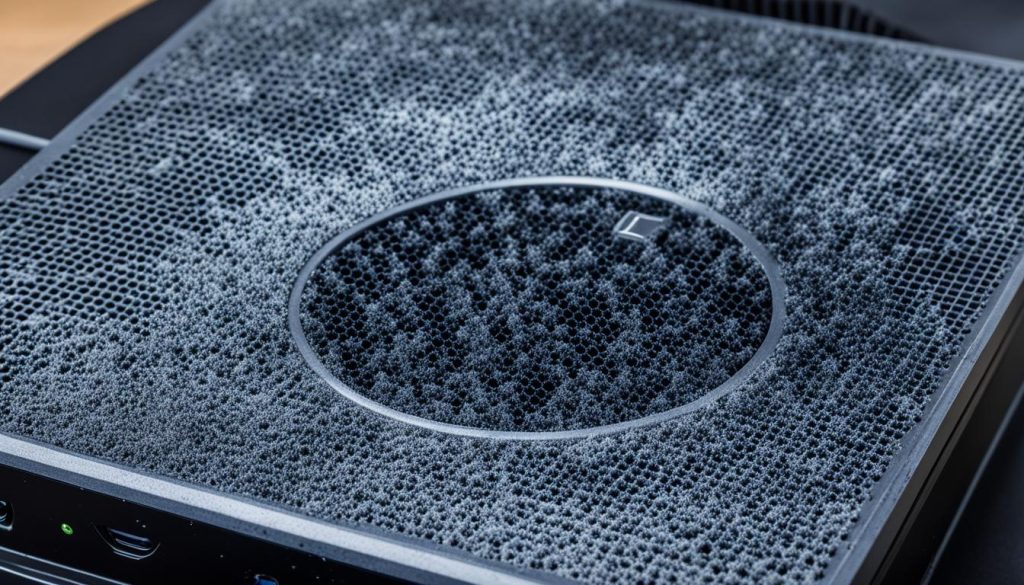
PS4 Fan Maintenance Tips
| Tips | Description |
|---|---|
| Place in a well-ventilated area | Ensure proper airflow to minimize dust accumulation |
| Regularly clean the area around the PS4 | Prevent dust from settling on the console |
| Avoid smoking or vaping near the PS4 | Prevent additional dust and debris particles |
| Consider using a dust cover or case | Protect the PS4 from dust and debris |
| Schedule regular cleaning sessions | Prevent excessive dust buildup |
Common Mistakes to Avoid When Cleaning the PS4 Fan
When it comes to cleaning the PS4 fan, it’s crucial to avoid common mistakes that could potentially damage your beloved console. Taking the necessary precautions will help you maintain its longevity and prevent any mishaps along the way. Here are the most important mistakes to steer clear of:
- Using excessive force when cleaning the fan blades: Applying too much pressure while cleaning the fan blades can lead to hardware damage. It’s important to handle the cleaning process with care and avoid any unnecessary force.
- Spraying compressed air directly into the fan: While using compressed air is an effective method to remove dust, spraying it directly into the fan can cause it to spin too fast and potentially damage the console. Always maintain a safe distance and angle when using compressed air.
- Using liquid cleaners or water: Liquid cleaners and water should never be used to clean the PS4 fan as moisture can damage the delicate electronics. Stick to dry cleaning methods for optimal results.
- Neglecting to disconnect all cables and power: Before cleaning the PS4 fan, it’s essential to disconnect all cables and power to avoid the risk of electric shocks or damaging the console. Safety should always be a top priority.
To ensure a successful and safe cleaning process, follow these guidelines and avoid the mistakes mentioned above. Remember, with proper care, you can keep your PS4 fan running smoothly and enjoy uninterrupted gaming sessions for years to come.
Conclusion
Regularly cleaning the PS4 fan is crucial for maintaining optimal performance and preventing overheating. As you play your favorite games, dust and debris accumulate on the fan blades, hindering airflow and causing potential hardware issues. By following the proper cleaning techniques, you can ensure the longevity of your PS4 console and enjoy uninterrupted gaming sessions.
Remember to avoid common cleaning mistakes such as using excessive force or spraying compressed air directly into the fan. These actions can cause damage to the hardware, leading to costly repairs or even the need to replace the console altogether. Taking the time to clean your PS4 fan regularly will not only prevent overheating but also extend the lifespan of your console.
Scheduling regular cleaning sessions is crucial to keeping your PS4 fan dust-free and running smoothly. Set a reminder every few months to dedicate some time to cleaning your console. By doing so, you’ll maintain optimal performance, prevent any potential hardware issues, and ensure a seamless gaming experience. Embrace the importance of PS4 maintenance and keep your console in top condition.
FAQ
Why is it important to clean the PS4 fan regularly?
Cleaning the PS4 fan is important to maintain optimal performance and prevent overheating. Dust and debris can accumulate on the fan blades, obstructing airflow and causing the console to overheat. Regular cleaning helps ensure smooth gameplay and prolongs the life of your PS4 console.
What tools and materials are needed to clean the PS4 fan?
To clean the PS4 fan, you will need a microfiber cloth, compressed air can, T8 or T9 screwdriver, Phillips screwdriver, and a cotton swab.
How can I maintain a dust-free PS4 fan?
To maintain a dust-free PS4 fan, follow these tips:
1. Place the console in a well-ventilated area.
2. Regularly clean the area around the PS4 to prevent dust from settling on the console.
3. Avoid smoking or vaping near the PS4 to minimize the introduction of additional dust and debris.
4. Consider using a dust cover or case for your PS4 when it is not in use.
5. Schedule regular cleaning sessions every few months.
What are common mistakes to avoid when cleaning the PS4 fan?
Common mistakes to avoid when cleaning the PS4 fan include:
1. Using excessive force, which can damage the hardware.
2. Spraying compressed air directly into the fan, which can cause it to spin too fast and potentially damage the console.
3. Using liquid cleaners or water, as moisture can damage the electronics.
4. Neglecting to disconnect all cables and power before cleaning, which can result in electric shocks or damage to the console.
How frequently should I clean the PS4 fan?
It is recommended to schedule regular cleaning sessions every few months to prevent excessive dust buildup and ensure proper functioning of the PS4 fan.







